Now when the balance on the phone is over, the phone will be entered immediately. There will be no hassle of auto-recharge and recharge from the bKash account. If the auto-recharge facility is turned on, the recharge will be credited from the bKash account only when the balance of the phone is 10 taka or less.
This facility can be recharged only on one's own number and only Airtel, Banglalink, and Robi customers can avail of this facility.
So let's see how to turn on the auto-recharge facility. USSD dials * 247 #
Select mobile recharge first
Then select Airtel, Banglalink, and Robi to auto-recharge
Select the Auto Recharge option
Then select the Star Recharge option
Give with the amount of auto recharge.
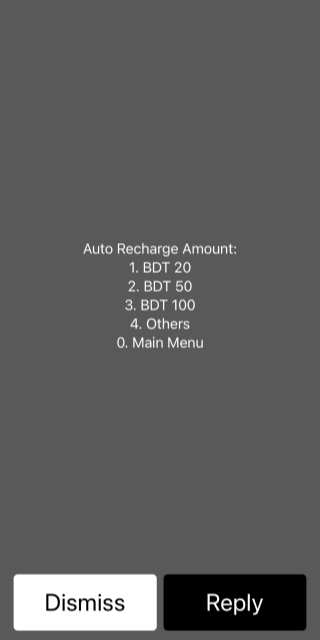
Enter the PIN of the bKash account.
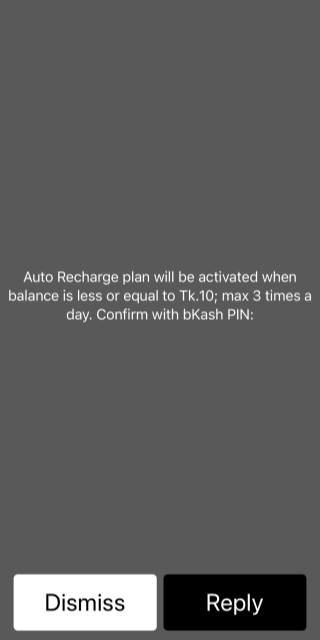
After that auto-recharge has been started
bKash app
First, enter the bKash app and select Mobile Recharge.
Select the number to which the bKash account is open.
Now click on View Auto-Recharge Settings
Then turn it on by clicking on Auto-Recharge.
After that, when the balance is over, give the amount of money that will be included in the auto-recharge.
Then enter the PIN of your bKash account.
Now your auto-recharge facility is turned on.
Terms:
- The customer must have a bKash account and can only recharge on his own number
- Only prepaid customers with Airtel, Banglalink, and Robi numbers can avail of this facility
- The recharge amount (Rs. 20-Rs. 1000) must be determined in advance
- Auto recharge facility will be activated only when the customer's mobile balance is 10 taka or less
- Customers can avail of Auto Recharge 3 times a day


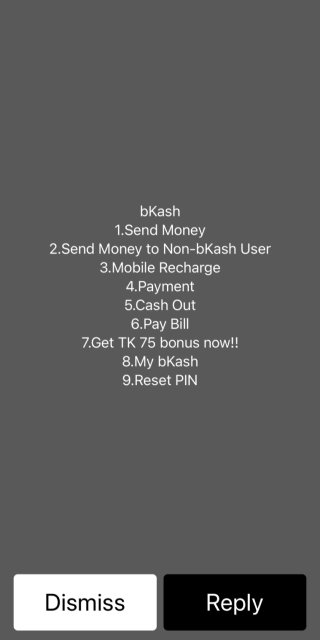
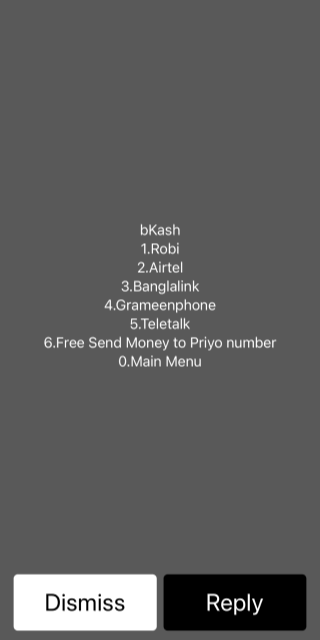

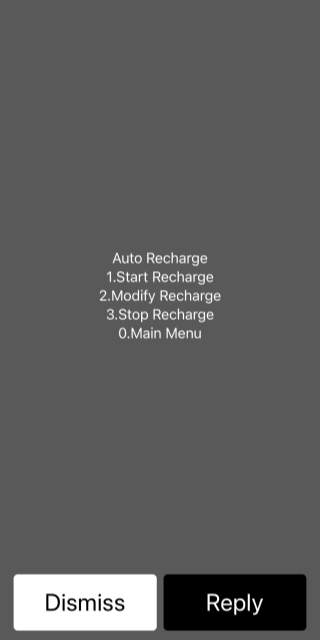

Post a Comment